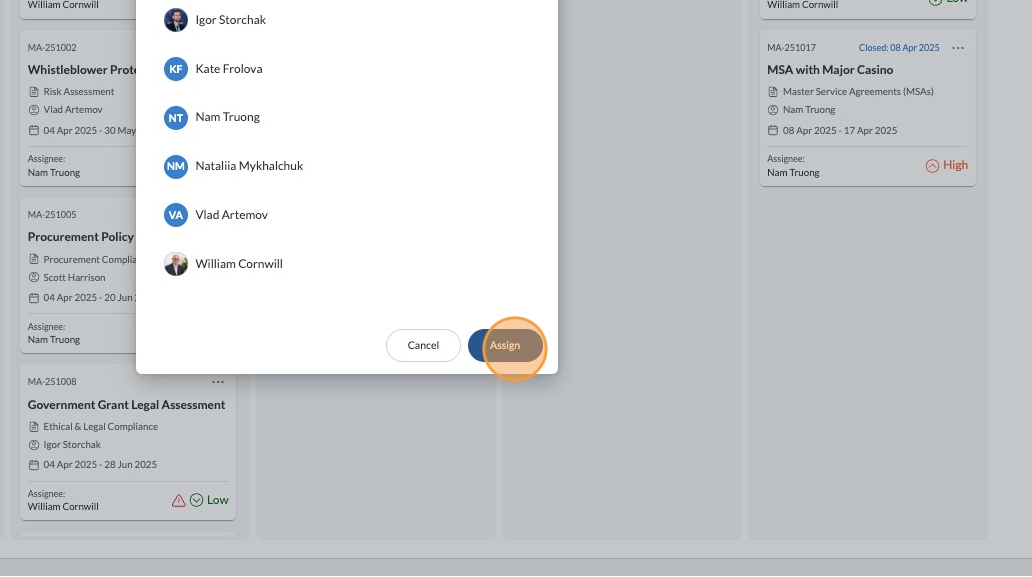How To Assign a Matter in Cubed by Law Squared
1. Within the Matters Module you can assign matters to your legal team members for action.
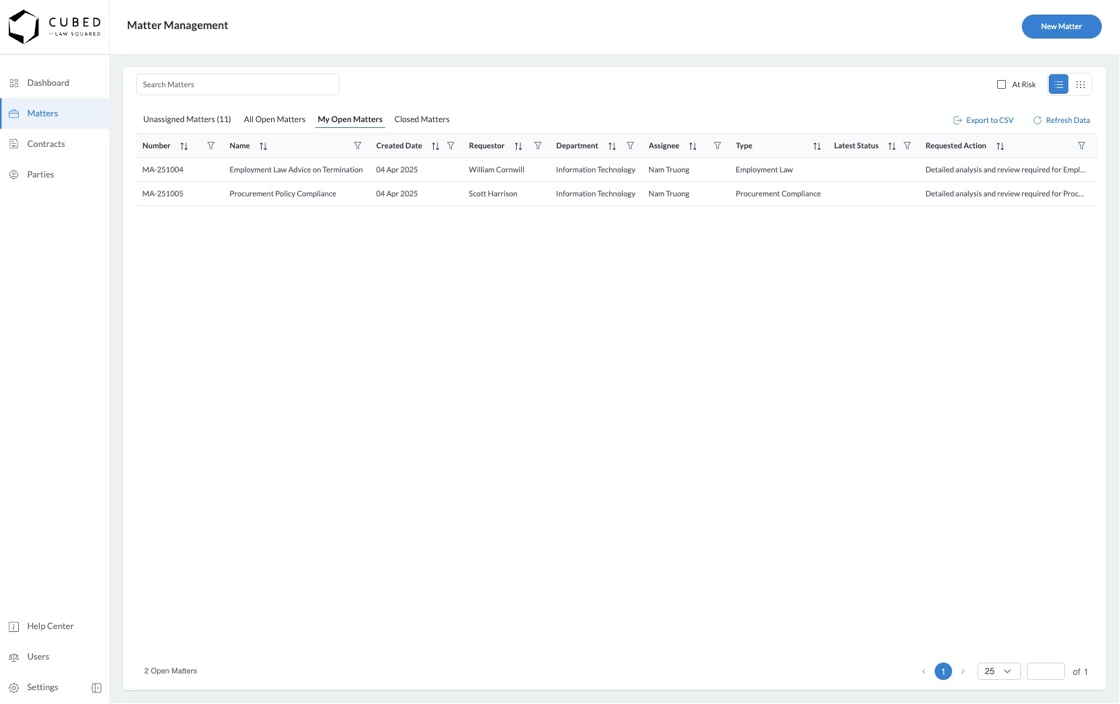
2. Firstly, view the list of matters with no assignee via the Unassigned Matters tab

3. Open a matter that you would like to assign

4. Click the "Assign" button on the top right corner of the screen

5. Select the user you wish to assign the matter to. Note that the use must have access to the Cubed by Law Squared application and have either a Lawyer or General Counsel role
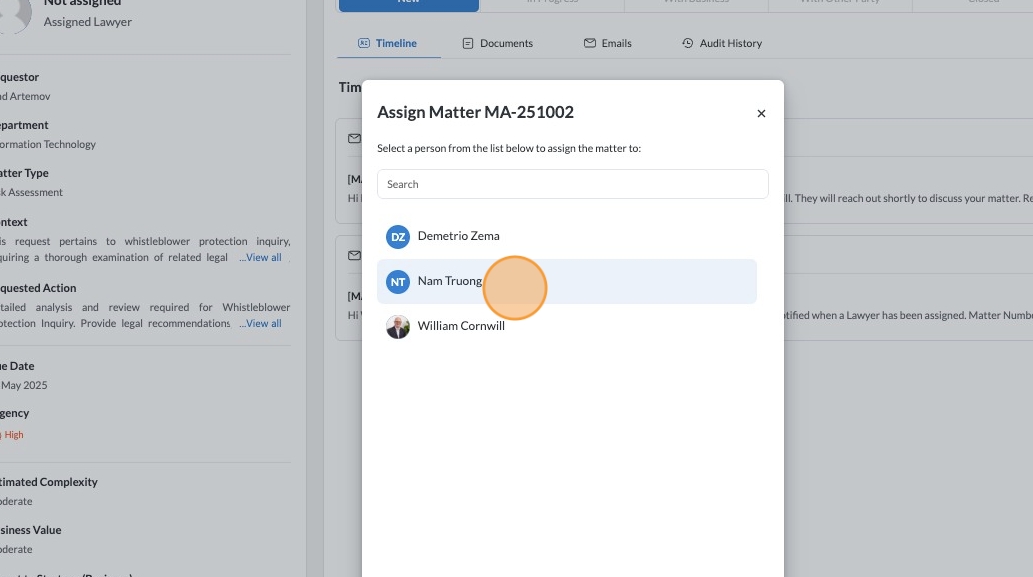
6. Click on the "Assign" button

7. The matter will now be assigned and the assigned lawyer as well as the requestor will receive an email notification advising of them of this.

8. You can also alternatively assign a matter from the Board view. First use the View Selector to select the Board View.

9. From the Board View, click on the "Assign" button on an unassigned matter.
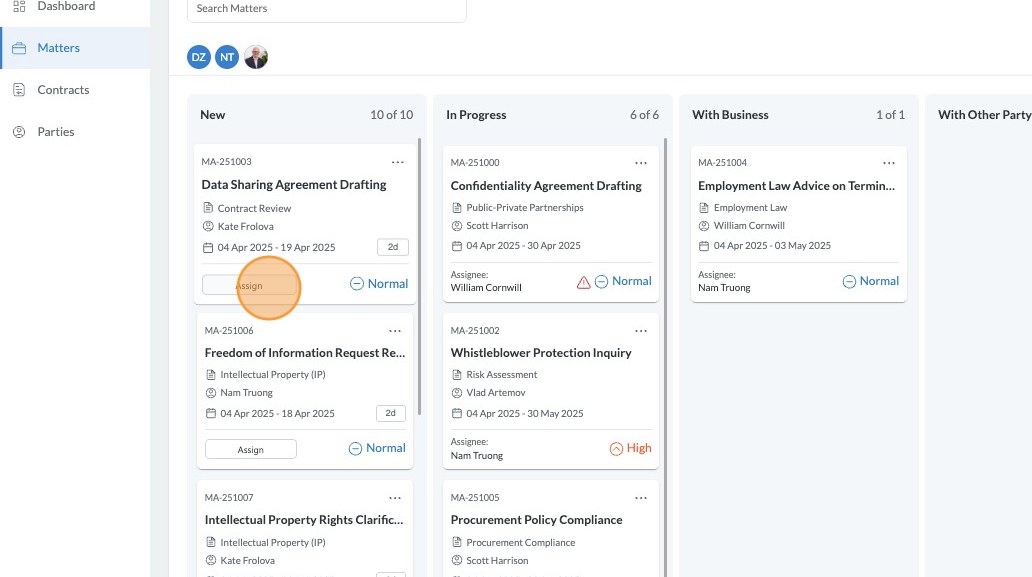
10. Then select the user that you wish to assign the matter to.
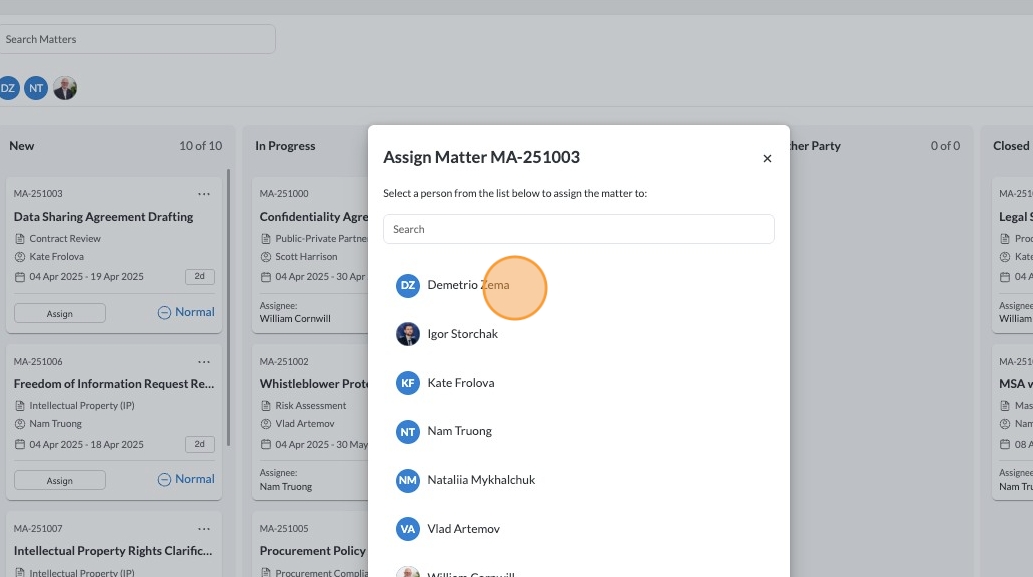
11. Finally, click on Assign.
The matter will now be assigned and the assigned lawyer as well as the requestor will receive an email notification advising of them of this.